Send secure email that locks down private communications and ensures regulatory compliance. Users simply send emails and attachments from any location or device, and the Accellion content firewall automatically protects them. Accellion secure email provides enterprise grade encryption and uniform security controls with easy-to-use clients, such as a Microsoft Outlook plugin, a Web app, enterprise application plugins, and mobile apps. Leverage role-based policy automation to ensure security and compliance for your most sensitive information without slowing your users down.
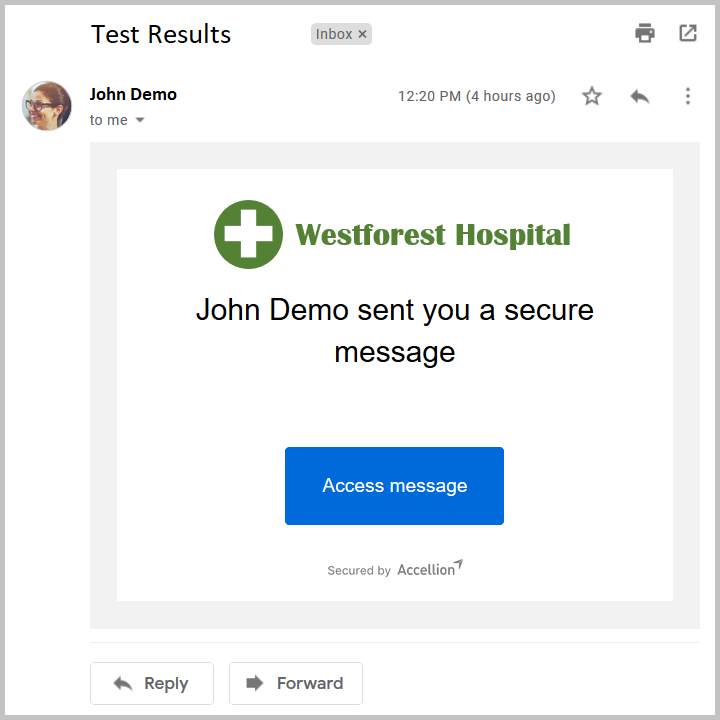
Secure Email Communications in Transit and at Rest
Encryption | Secure Email
- Strongest AES-256 encryption at rest and TLS-1.2 in transit, with FIPS 140-2 validated and FedRAMP Authorized options
- Only authenticated users can read the message, and controls prevent forwarding to unauthorized parties
- Emails and attachments are scanned by configured antivirus, sandboxing/advanced threat prevention (ATP), and data leak prevention (DLP), with quarantine processes under your control
- Optional digital fingerprint verifies email attachment integrity
- With on premise and IaaS deployments, only you have access to the system, storage, and keys
Govern User Actions Without Getting in Their Way
Compliance and Policy Controls | Secure Email
- Role-based, granular controls help you minimize exposure, yet provide flexibility where required
- Full email compliance tracking and audit reporting
- Apply higher levels of protection on emails to external users or specific domains
- Control recipient authentication options, expiration, and link forwarding, yet give specific sender roles more flexibility when necessary
- Set policies for return receipts and digital fingerprinting
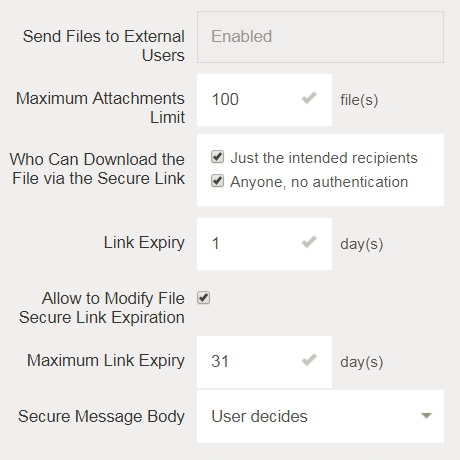
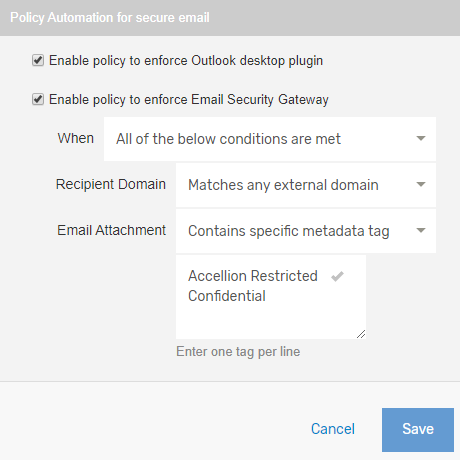
Users Simply Send Emails While Your Policies Protect the Data
Policy Automation | Secure Email
- Set email policies to automatically secure the sensitive attachments and message bodies, and pass the non-sensitive ones through
- Create rules based on user role, internal vs. external addresses, riskiness of the destination domain, and presence of attachments
- Leverage data classification to protect sensitive Microsoft Office documents that use Microsoft Office Sensitivity Labels
- Set tighter policies for sensitive-data roles such as legal
- Supports the Outlook Desktop Plugin