Multi-factor authentication (MFA) is an advanced level of authentication with two or more levels of security factors. Ensuring the correct identity has access to your sensitive information.
Secure multi-factor authentication solution for VPN, AD, Windows, Linux, & Mac login access.
Be Cyber Insurance compliant with our MFA solution
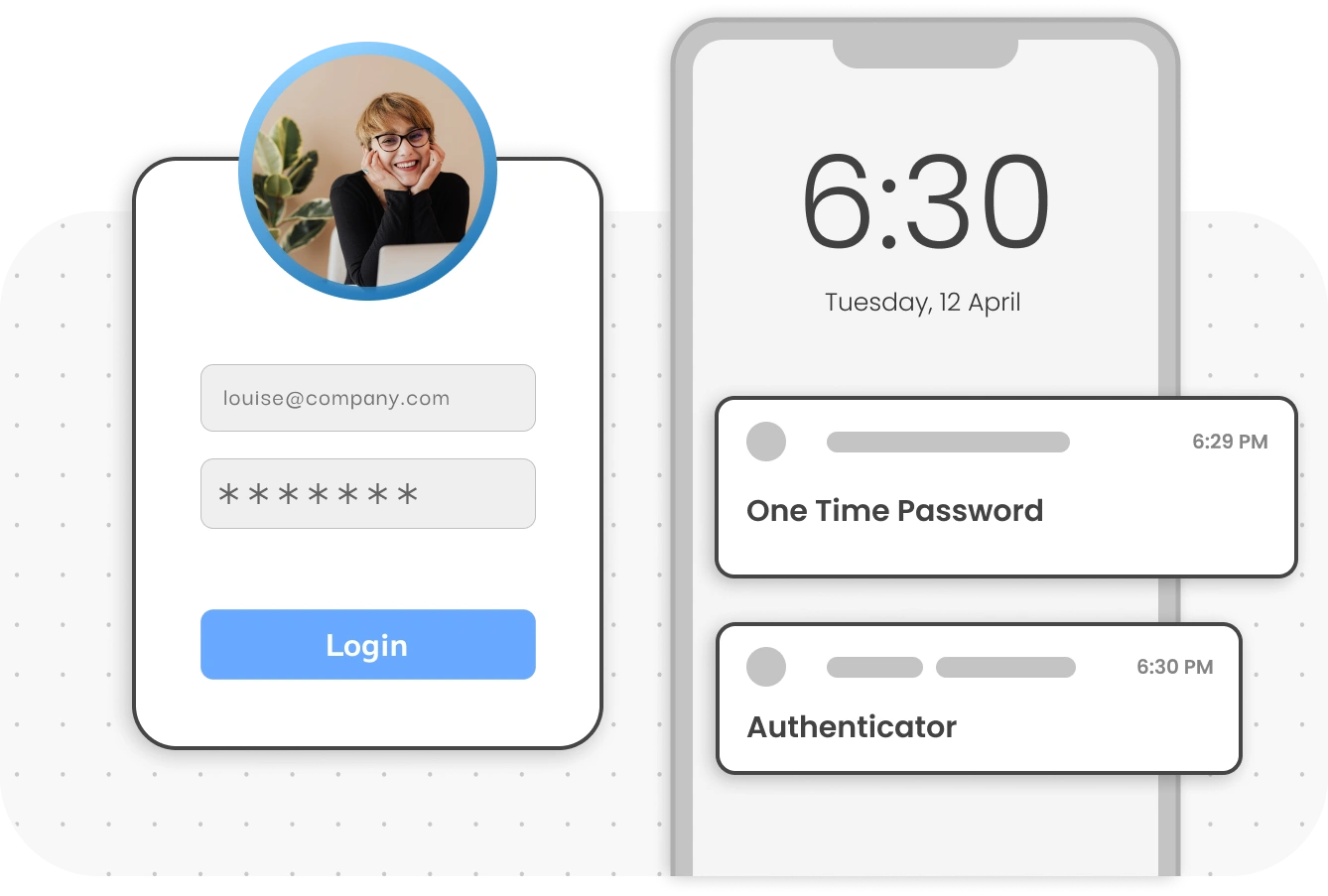
What is Multi-Factor Authentication (MFA)?
Multi-Factor Authentication (MFA) is an authentication method that requires the user to provide two or more verification factors to gain access to an online cloud account, applications, network, or VPN. MFA is a core component of a strong Identity and Access Management (IAM) policy which helps in decreasing the likelihood of a successful cyber attack. Rather than just prompting for a username and password, MFA requires one or more additional verification factors. Additional verification factors can be OTP over SMS/Email, Token based authentication, or any of your preferable MFA methods from a plethora of MFA login methods provided by miniOrange.
Why is Multi-Factor Authentication (MFA) important?
Multi-factor authentication (MFA) is a critical security measure that requires users to provide multiple forms of verification before gaining access to a system or account. By combining factors such as something they know (like a password) with something they have (like a smartphone), MFA significantly enhances security, reducing the risk of unauthorized access, password-related breaches, and identity theft. It is essential for safeguarding digital assets, complying with regulations, and adapting to evolving cybersecurity threats.


How does MFA works?
When a user seeks access to a resource, they encounter a multi-factor authentication (MFA) process that supplements the traditional username and password. A central Identity Provider (IdP) or directory services platform rigorously verifies the user's login credentials. To gain access, the user must successfully authenticate using both their initial login details and a second authentication method.
MFA systems employ various methods, including the generation of unique one-time passcodes (OTPs) for each login attempt. For enhanced security, miniOrange provides an advanced MFA option known as "push notification." This method sends a prompt to your registered smartphone, requiring your approval to access your account. Additionally, users have the flexibility to utilize hardware tokens like Yubikey or soft tokens to access critical services, ensuring a robust and adaptable security framework.
Benefits of Multi-Factor Authentication (MFA)
Enhanced security
Multi-Factor Authentication (MFA) adds an extra layer of security, reducing the chances of an attacker gaining access to the system.
Increased productivity and flexibility
Employees may securely access business apps and resources from practically any device and location, without jeopardising the company's network.
Fraud Prevention
Multi-Factor Authentication (MFA) adds an additional degree of protection by ensuring that everyone is who they say they are, preventing unwanted access.
Improved user trust
When employing Multi Factor Authentication (MFA), users may secure the protection of their personal information without exerting additional effort.
Reduced management cost
You'll observe less suspicious behaviour on client accounts if you use Multi-Factor Authentication (MFA), and you'll spend less money on security management as a result.
Adaptability for different use cases
Additional security is required when processing high-value transactions or accessing sensitive information from unknown networks and devices, such as geolocation, IP address, and time since the last login.